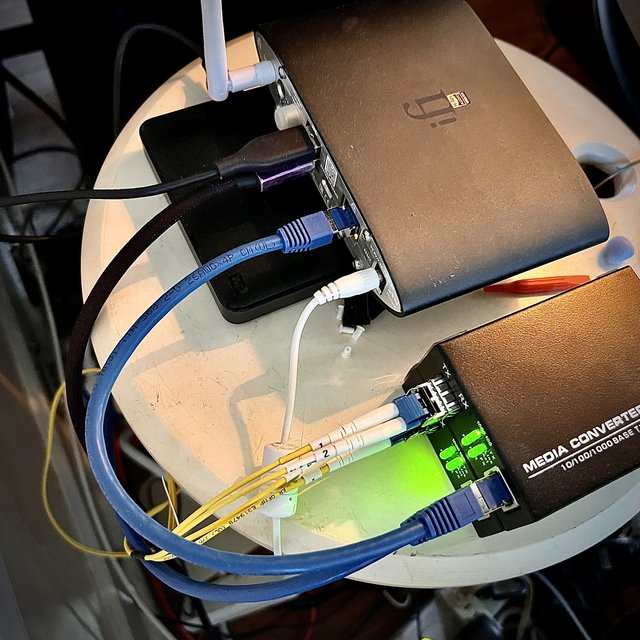This is the Q&A I sent to Bluesound, answered by a ’Technical Analyst - Level 3" Scroll down to the end but it seems streaming audio is sent over TCP which I THINK means bit checked packets which if true, is CONTRARY to what I "learned" on this forum.
Question:
I have the Node 130 and mostly stream using Qobuz.
I’m reviewing my modem, router equipment and have a question about streaming protocols.
Does audio data transport to the Node via HTTPS/TCP (so bit checked packets) or a continuous stream using some other protocol?
Answer:
The ports used with the Bluesound Players are as follows;
Required TCP/IP:
· 80 (HTTP)
· 135 (SMB)
· 139 (SMB)
· 1025 (SMB)
· 445 (CIFS)
· 3400 (UPnP incoming events)
· 443 (Rhapsody, Napster, and SIRIUS Internet Radio)
· 4070 (Spotify incoming events)
· 3689 (DAAP for iTunes Sharing and AirPlay)
· 5353 (mDNS connection to mDNS responder)
Required UDP:
· 136-139 (NetBIOS)
· 2000 (BluOS® Proprietary)
· 1900 (UPnP advertisements / device discovery)
· 1901 (UPnP m-search responses)
· 2869 (UPnP connection to Windows Media Player 11 Network Sharing Service)
· 6969 (Getting Started process)
· 10243 (UPnP connection to Windows Media Player 11 Network Sharing Service)
· 10280-10284 (UPnP connection to Windows Media Player 11 Network Sharing Service)
· 11000 (BluOS® Proprietary)
· 11430 (BluOS® Proprietary)
· 5354 (mDNS connection to Bonjour)
Most times, in fact almost all the time, you won’t have to open or forward any ports for our products.
The only exception is enterprise installation, but Bluesound is strictly designed for commercial installs and most routers can handle our product’s required protocols.
The only issue that we see often are routers not supporting Multicast/Unicast which is how our app "locates" players, as without this... you can’t see or use the device.
Streaming on our players operates the same as when streaming from an app, as the stream is sent over TCP for our players to receive the stream.